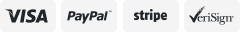-40%
Wireless Flash Trigger 2.4 GHz with Transmitter and Receiver for Canon, Nikon...
$ 28.76
- Description
- Size Guide
Description
Wireless Flash Trigger 2.4 GHz with Transmitter and Receiver for Canon, Nikon, Panasonic, Olympus, Fuji, Pentax, Samsung,Sony(Except Sony Flashes)Product Details
Size: Flash Trigger Set
Brand: AODELAN
MPN: FT-8
UPC: Does not apply
EAN: Does not apply
Product Dimensions: 5.91 x 5.12 x 2.36 inches
Item Weight: 10.6 ounces
Date First Available: April 14, 2020
Manufacturer: Fotolinko
Compatible with all most hot shoe flashes, include Canon, Nikon, Olympus, Panasonic, Pentax, Fuji, Samsung,Sony(Except Sony Flashes).
The rotating Transmitter can be used upright or in the low-profile down position.
2.4GHz frequency, strong anti-interference, communication range up to 200m,8 channels, communication range of 200m, max sync speed of 1/250s.
Used with the 3.5-3.5 cable to connect the 6.3mm sync port on the receiver to the studio light.(a 6.3mm adapter is included for studio strodes with larger ports).
Package includes: 1*Receiver, 1*Transmitter, 1*3.5 to 3.5mm sync cable, 1*3.5mm to PC plug cable, 1*1/4" mono plug socket , 1*Carrying pouch, 2*Lanyards.
Size:Flash Trigger Set Description: AODELAN FT-8 Wireless Flash Trigger is a simple and reliable radio flash trigger .It offers a simple way to use off- camea flash .The rotating Transmitter can be used upright or in the low- profile down position.The 8-channel transmitter and receiver units have a maxium range of 200m and feature a "fire-all"channel function. Dimensions: Transmitter: 1.4 x 2.0 x 4.1" (3.5 x 5.0 x 10.4 cm), Receiver: 1.5 x 2.0 x 3.5" (4.0 x 5.0 x 8.8 cm) Connecting a flash to the FT-8 Receiver hot shoe 1.Turn off the flash and the FT-8 receiver. 2.Slide the flash into the receiver's hot shoe mount . 3.Lock the flash with the flash's locking mechanism. 4.Turn on the flash and the FT-8 receiver. 5.Set the flash to Manual mode. Connecting a flash/strobe to the FT-8 receiver by sync cable 1.turn off the flash/strobe and the FT-8 receiver. 2.Connect a cable to the receiver's 3.5mm Sync Port. 3.Connect the opposite end of the cable to a flash or studio strobe(a 6.3mm adapter is included for studio strodes with larger ports). 4.Set the flash/strobe to Manual mode.
Payment
Back to Top
We accept Paypal and All Major Credit Cards.
Shipping & Handling
Back to Top
Item will be shipped FREE standard shipping in 1 business day after payment is received.
Express Shipping services are available.
Tracking number will be provided.
Return Policy
Back to Top
We stand behind our products. Items can be returned for exchange or full refund within 30 days from the date you receive your merchandise.
Return shipping is the responsibility of buyer unless the return is a result of our mistake (i.e., your receive the wrong item).
We will pay for return shipping and replacement back if an exchange of the same product is requested due to an error.
Contact Us
Back to Top
If you have any questions please contact us. We will respond within 1 business day or less.